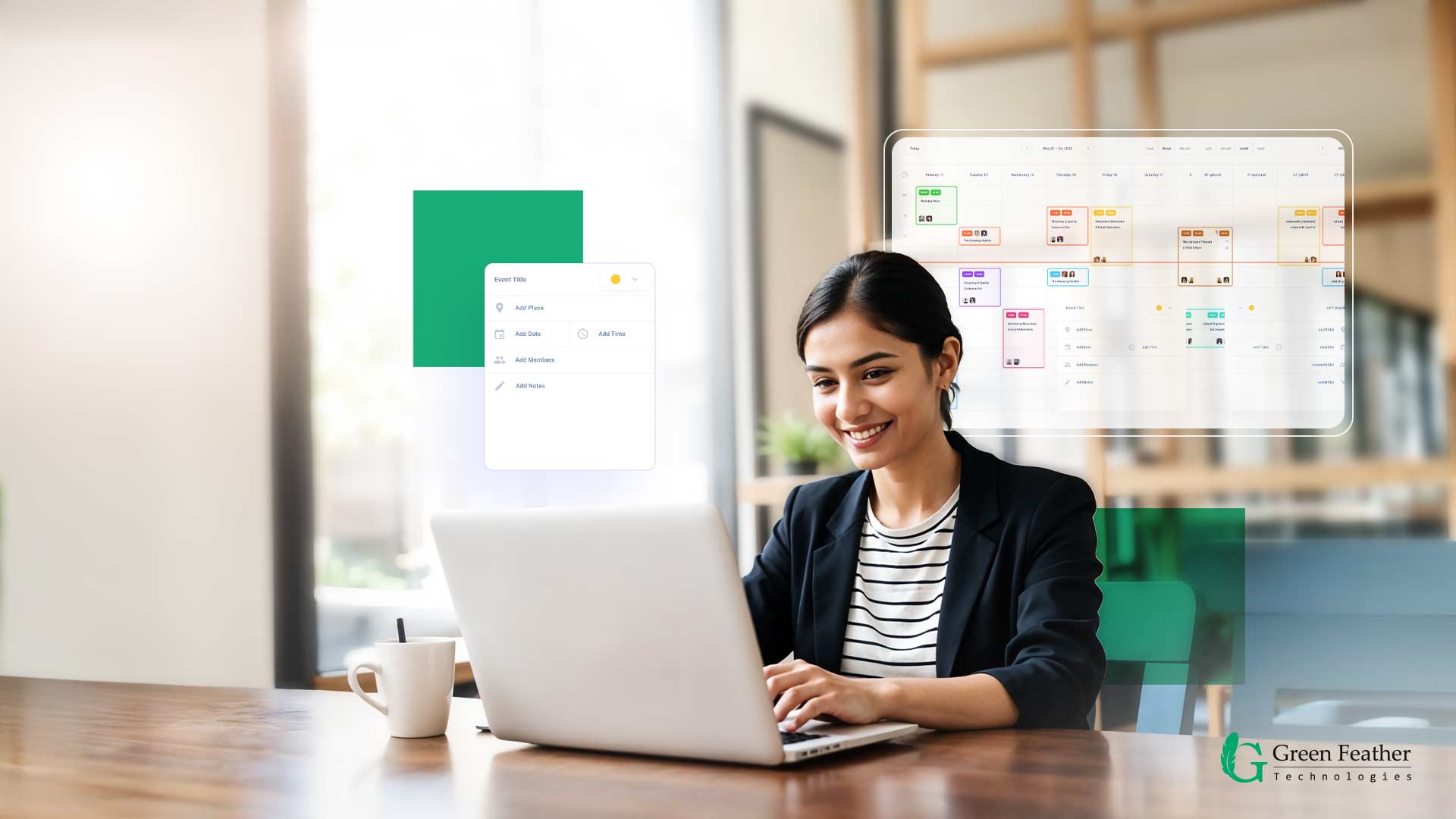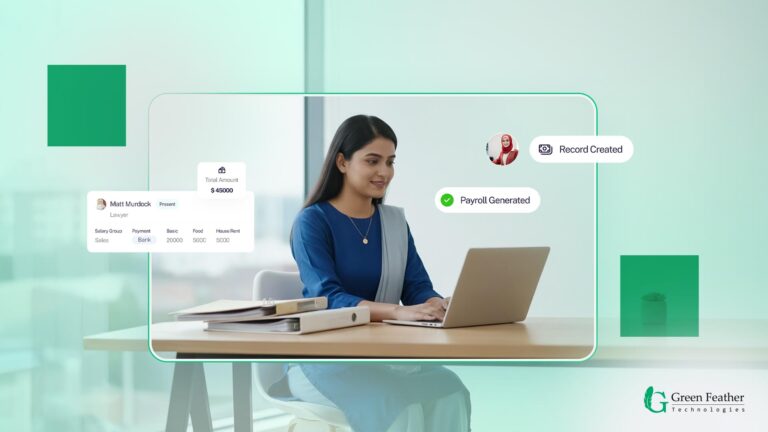Ever feel like scheduling appointments takes up too much of your day? The endless back-and-forth emails, double bookings, and last-minute cancellations can be frustrating. That’s where a virtual assistant comes in.
They handle everything. Such as – checking availability, setting up meetings, and sending reminders. So you don’t have to. With tools like Google Calendar, Calendly, and Doodle, they coordinate calendars, manage time zones, and prevent double bookings. This saves you valuable time to focus on growing your business.
Now this guide will show you how to use virtual assistants for appointment scheduling the right way. We’ll cover the key tasks they handle, the best tools they use, and expert strategies to streamline your scheduling process. Let’s explore the article!
How Do Virtual Assistants Schedule Appointments? (Practical Steps)
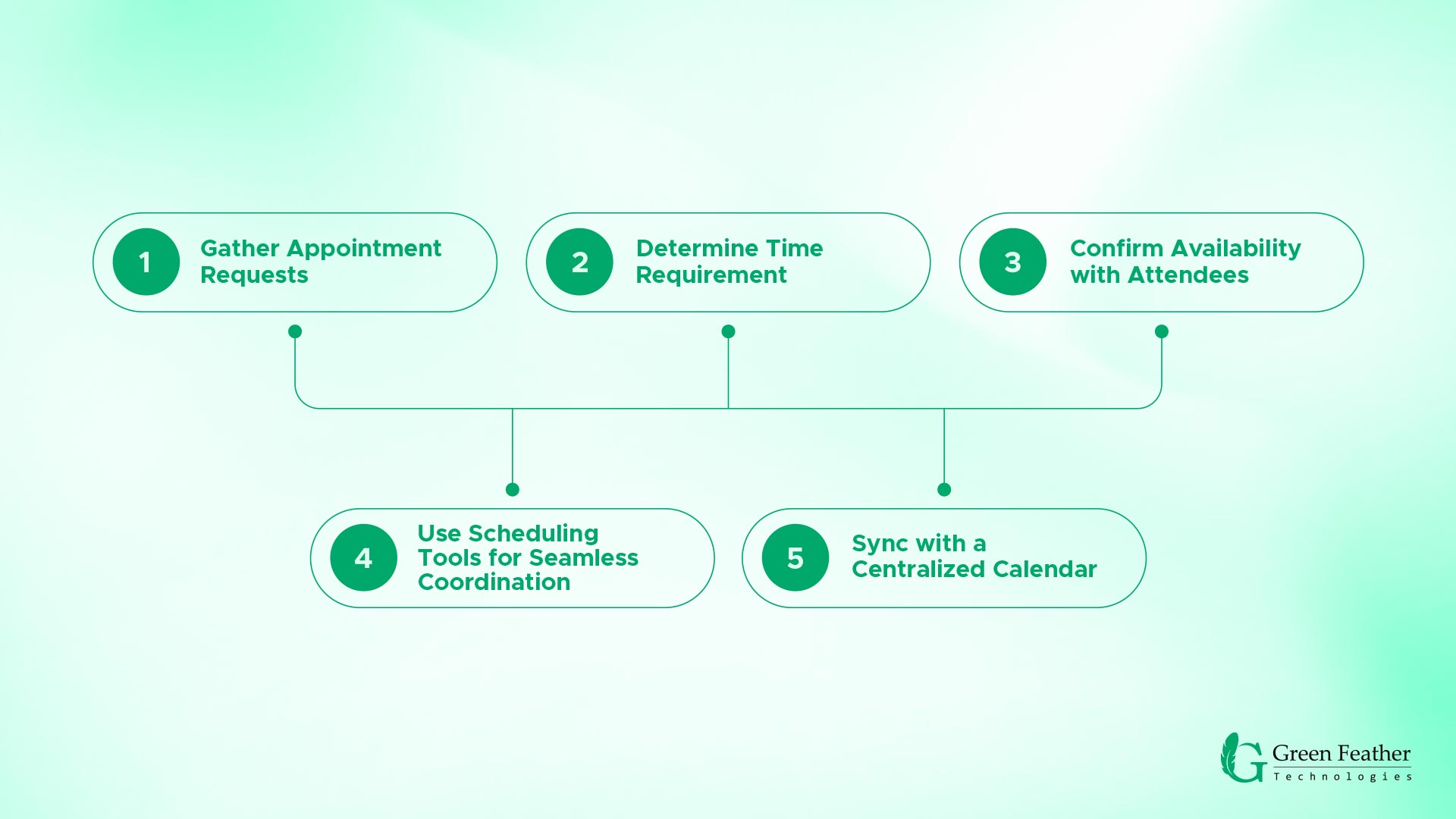
While different virtual assistants may have their own methods , most follow a structured process to schedule appointments efficiently. This section focuses on the step-by-step tasks they perform to ensure that every appointment is organized and confirmed properly. Here’s the typical workflow of an appointment scheduler virtual assistant –
Step 1. Gather Appointment Requests
The first step a virtual assistant takes is gathering the appointment requests. This means they will identify the appointments that require scheduling.
Step 2. Determine Time Requirement
In the next step, a virtual assistant allocates time to schedule each appointment. They assess how much time each appointment will require. In their calculations, they also include a buffer to accommodate any additional time needed, whether due to unforeseen issues or travel delays.
Step 3. Confirm Availability with Attendees
After comprehending the timing, virtual assistants proceed to confirmations. They utilize emails, phone calls, and other scheduling tools to reach out to attendees. Through direct communication, they confirm when both parties are available and what time the meeting will occur.
Step 4. Use Scheduling Tools for Seamless Coordination
After confirming your availability, the virtual assistant uses scheduling tools to streamline the process. This helps prevent double bookings, set up meeting slots, send invites, and adjust schedules as needed. By leveraging these tools, they minimize errors and save time, ensuring that every appointment is properly logged and managed.
Step 5. Sync with a Centralized Calendar
Lastly, the virtual assistant integrates the schedule into your regular work calendar. This way, you know when the meeting will take place amidst your busy work schedule. Based on that, you can reschedule meetings if they conflict with your work deadlines in any way.
How Do the Best Virtual Assistant Manages Your Schedule? (Strategies)

A top-tier virtual assistant does more than just set appointments. They proactively manage your schedule to maximize productivity and ensure a seamless workflow. They take a strategic approach to time management, ensuring you have a balanced calendar with no conflicts or inefficiencies. Here’s how they do it –
1. Syncing with Your Calendar
What defines a great virtual scheduling assistant is their ability to sync with your calendar. This means they must become well-acquainted with your calendar. They should be able to set up meetings for you even when not in front of their computers.
2. Implementing an Appointment Policy
An appointment policy can help maintain consistency in scheduling. A qualified virtual assistant will use your existing policy or create one to ensure consistency.
3. Understanding Your Preferences
Understanding your preferences is what makes a virtual assistant competent. They will know when you prefer to have your appointments or how you like to approach your meetings. The VA will know everything about your preferences, whether you like video conferences or in-person meetings.
4. Blocking Off Unavailable Time
A good virtual assistant will always keep some time off from your schedule for when you may focus on your work, spend time with your family, or have personal space. They will never keep this time open for meetings or appointments. In short, this time will be blocked.
Top 7 Scheduling Tools Your Virtual Assistant Should Use
Virtual assistants utilize a wide range of scheduling tools to set up these appointments. Some of the most common tools you will encounter include –
1. Google Calendar
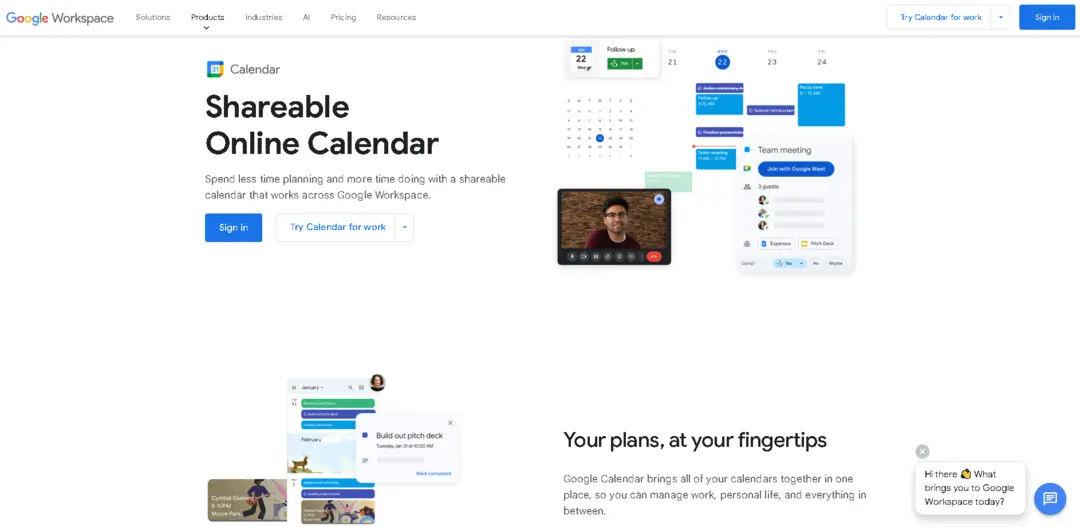
Google Calendar is one of the most basic yet powerful scheduling tools virtual assistants use today. Of course, it’s free, and it comes along with G Suite . The tool offers several benefits, such as:
– Flawlessly integrates with all Google services like Gmail and Drive
– Easily accessible and usable by almost anyone
– Great for collaboration, as everyone has a G Suite account
– Completely free to use
– Very easy to understand and use for every level of worker
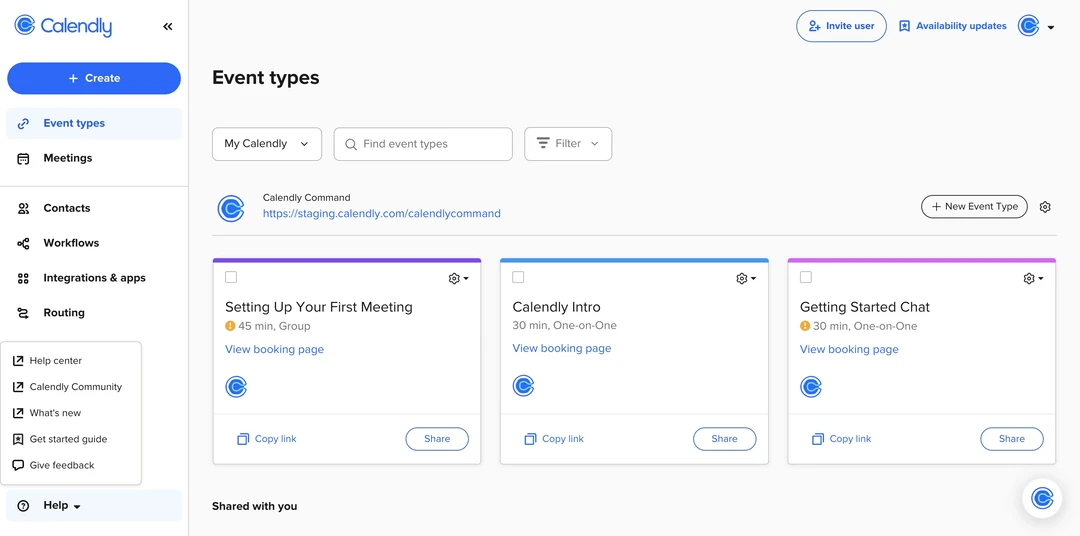
Calendly is a dedicated appointment-scheduling tool that helps cut the endless back-and-forth of emails. Instead, it creates a special link to your calendar, where you can go and book a time based on when you are free. You gain the following benefits with this one:
– It’s almost like automated scheduling, as people book meetings themselves
– Customizable availability preferences to set time flexibly
– Provides clear details on the meeting, including length, breaks, and dates
– Option to add buffer time between appointments
– The tool can integrate with various key platforms like MS Teams, Zoom, etc.
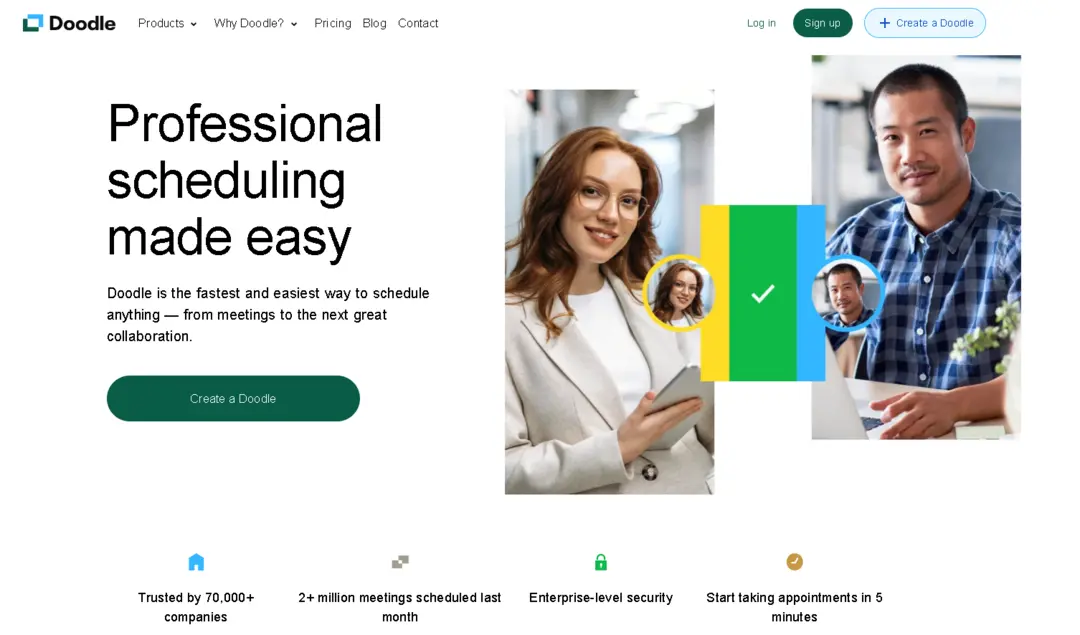
If you are planning to schedule a meeting for large groups, then Doodle can be the perfect tool. The tool helps you find the best time for group meetings. It allows every meeting participant to choose their preferred times from the listed options. Several advantages are:
– It considers everyone’s preferred meeting times.
– It checks your calendar for availability and avoids conflicts.
– It adapts to different time zones automatically .
– It is very easy to use and inputs times for just about anyone.
– Poll-based scheduling assists in finding the best time suitable for everyone.
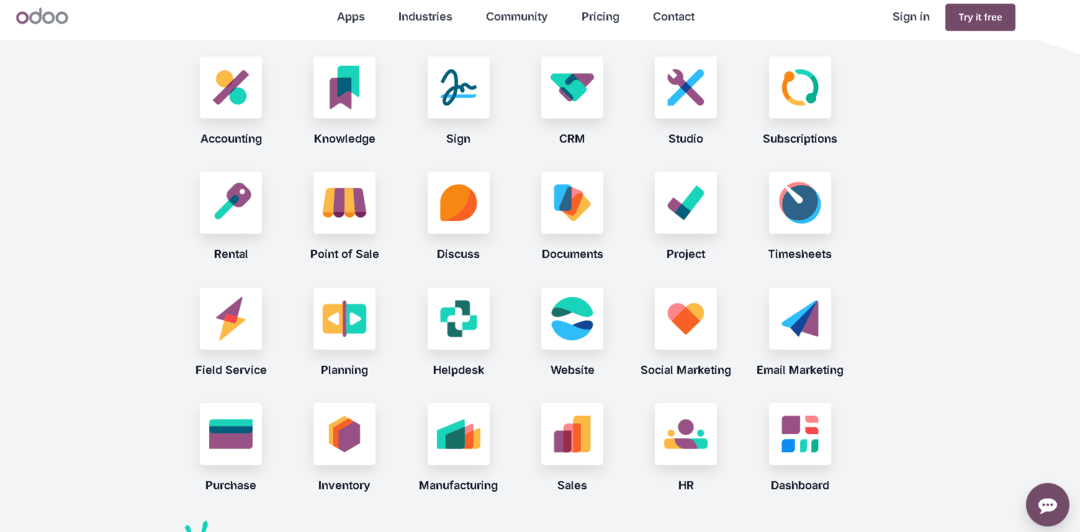
Odoo is the complete business software, including powerful scheduling features. It can connect customer information, project, and resource planning to your calendar. The benefits of the tool include:
– Directly linking your schedule with custom records and project details.
– Sending automatic meeting confirmations and reminders.
– Providing a complete suite of tools for scheduling, CRM sales, and more .
– Offering a lot of customizable options for high adaptability.
– Making it easy to schedule regular meeting types with preset durations.
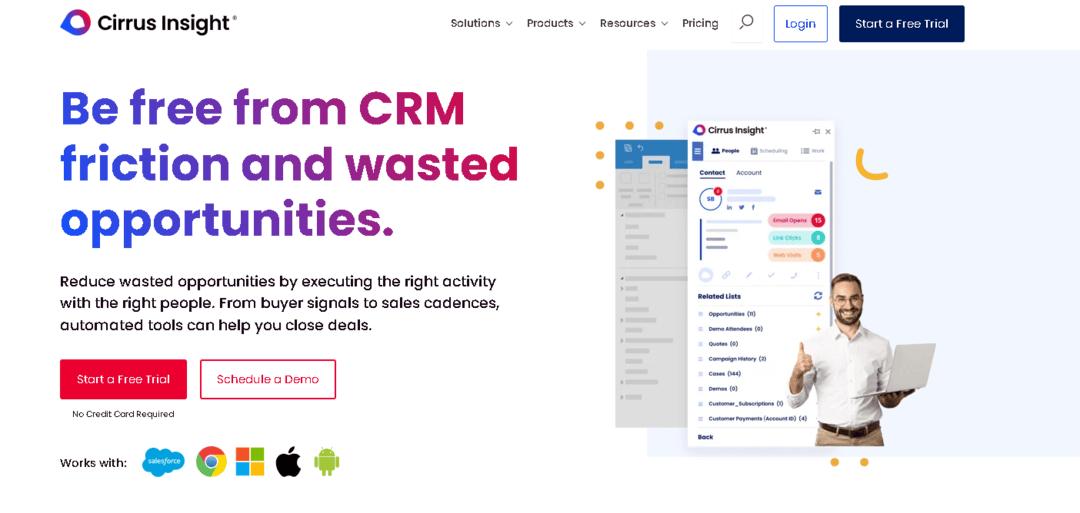
Cirrus Insight is a tool that connects your calendar with Salesforce. This makes it easier to schedule sales meetings and track customer interactions. You gain several benefits from the tool. For instance, the tool:
– Automatically records all meetings in Salesforce.
– Lets you insert scheduling links directly into sales emails.
– Updates your available times based on your Salesforce calendar .
– Simplifies how sales teams share and coordinate calendars.
– Shows how effective your meeting scheduling process is.
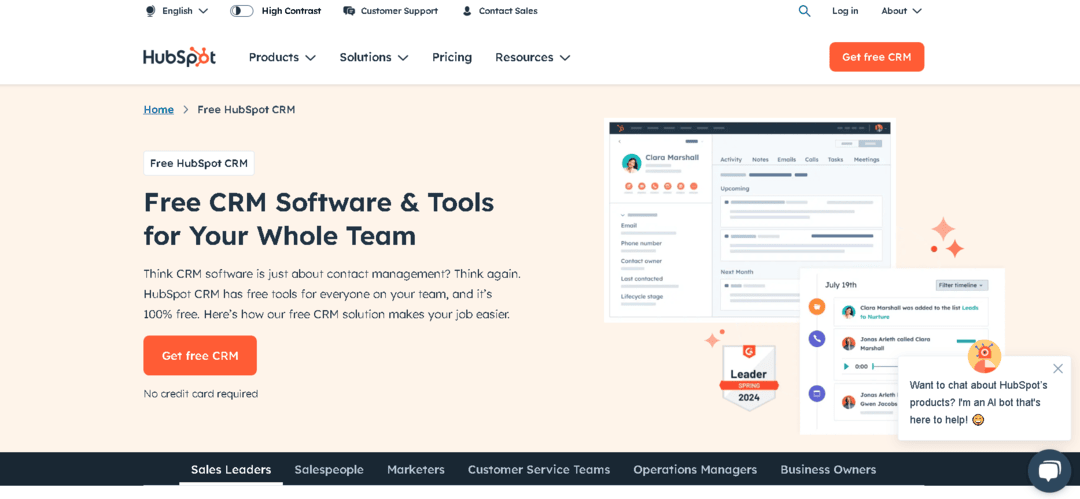
HubSpot Meetings is part of HubSpot’s customer relationship tools. It helps you schedule meetings while keeping track of all customer interactions. Some of the most convincing benefits of the tool are:
– Recording all scheduling activities in your customer database .
– Making it easy to schedule team meetings or presentations .
– Sharing meetings fairly among team members .
– Collecting important information from attendees when they book .
– Allowing you to add scheduling links to your website and emails.
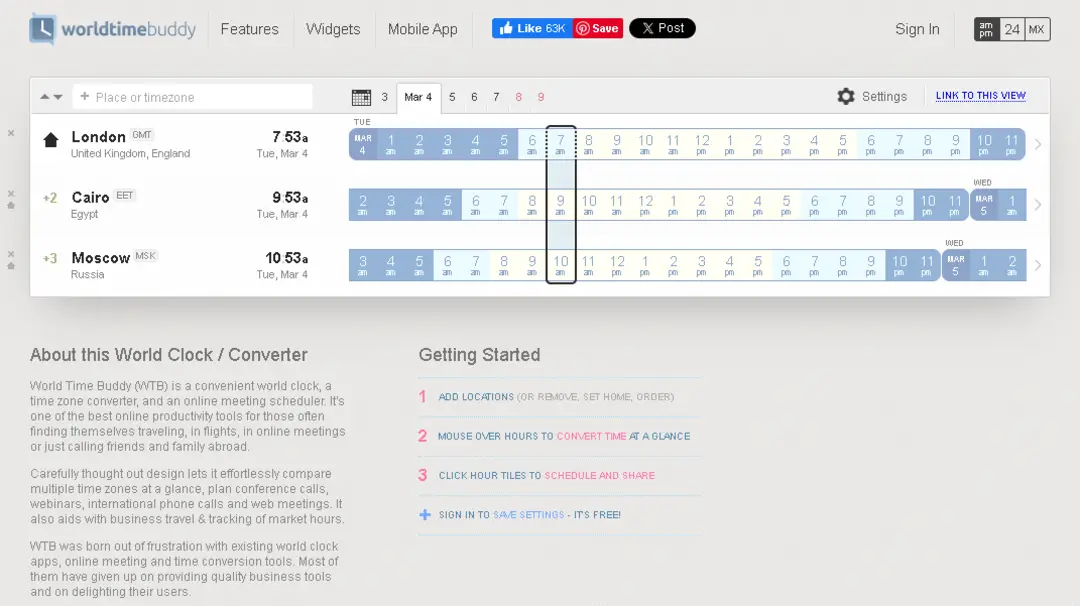
World Time Buddy helps you schedule meetings across different time zones. It shows you when people are available in different countries, making it easier to find good meeting times for international teams. Here are the benefits you receive:
– Shows working hours across different time zones in an easy way
– Creates links you can share to check available times across time zones
– Automatically adjusts for daylight saving time changes
– Saves your most-used locations for quick access
– Works on your phone, so you can check times anywhere
Check out the 80+ Virtual Assistant Software Tools in 2026 to learn about more tools that virtual assistants use .
Key Benefits of Outsourcing Scheduling to a Virtual Assistant
Hiring a virtual scheduling assistant comes with many advantages over doing it yourself or hiring an in-house employee. Here are some compelling reasons to hire a virtual scheduling assistant –
a) Maximizes Productivity
When you constantly face interruptions with scheduling appointments yourself, you lose productivity, as you have to switch between tasks to schedule the meeting. Outsourcing this task to a virtual assistant eliminates all that trouble and increases productivity.
b) Cost-Effective
Hiring a virtual scheduling assistant instantly cuts out all the additional costs, such as subsidized lunches, office space, equipment, training, etc. Moreover, you can hire a virtual assistant on an hourly, part-time, or even project basis to suit your needs.
c) Accurate & Efficient Scheduling
While the scheduling process isn’t particularly difficult, it does require some expertise to execute it properly. You can easily make minor mistakes, such as missed appointments, double bookings, or conflicting schedules. These errors can damage client relationships and negatively impact your business.
However, an expert virtual scheduling assistant can focus solely on scheduling. They are skilled at anticipating potential scheduling conflicts, implementing buffer times, and structuring calendars to address scheduling issues.
d) Reduces Stress
You must consider juggling time commitments, remembering follow-ups, and handling schedule disruptions while managing an appointment calendar. However, if you delegate the scheduling task to a virtual assistant, you don’t have to worry about any of that.
e) Scales with Your Business
As you grow your business, the number of clients also increases. This leads to a rise in scheduling complexity, along with more team members, clients, and commitments. Virtual scheduling assistants can flexibly adjust their services to meet your needs. Whether you are a solopreneur or manage an entire enterprise, they can scale up with your business requirements. Their experience and expertise enable them to handle businesses at all levels.
Types of Scheduling Tasks Virtual Assistant Handles
A virtual assistant doesn’t just schedule meetings. They optimize schedules, prevent conflicts, and improve efficiency. Knowing the core concept of appointment scheduling helps in recognizing the specific tasks a virtual assistant can handle.
Let’s explore the different scheduling tasks they manage. –
1. General Appointment Scheduling
If you are hiring a virtual assistant for scheduling, this is the most basic task they will perform. This is where the virtual assistant will arrange appointments with clients, colleagues, or service providers. From initial requests to post-meeting follow-ups, they handle everything.
2. Meeting Management
While anyone can set up a meeting, effective management is crucial to ensure the meeting is productive. A virtual assistant can coordinate all aspects of the meeting, such as preparing agendas and taking minutes.
3. Event Scheduling
Apart from appointments, virtual assistants can also assist in scheduling events. Whether it is for a small gathering or a large conference, virtual assistants can manage that task as well.
4. Calendar Management
A common mistake in scheduling is conflicting times . Virtual assistants can help you avoid that by managing calendars, where they maintain and organize schedules . They ensure that appointments are recorded accurately and that there are no scheduling conflicts.
5. Reminders
Virtual assistants also send reminder emails to both parties involved in a meeting or appointment. This helps you keep track of meetings or appointments, even in a hectic business schedule.
6. Confirmations
Confirmations are key to seizing opportunities as they arise . A virtual assistant can send confirmation emails in response to appointment requests and invitations.
7. Networking Assistance
Virtual assistants can schedule meetings with potential clients in various locations for networking purposes. They can also manage contact lists and research multiple networking events to foster connections.
8. Conference Attendance Coordination
Your virtual assistant can significantly assist you with the logistics if you have a conference to attend. They can help with registration for the conference, travel arrangements, and even scheduling sessions.
9. To-Do List Management
Having a virtual assistant will help you stay organized throughout the day with their to-do list management. A competent virtual assistant can strategically create and oversee to-do lists, prioritizing essential tasks.
10. Travel & Reservation Bookings
Virtual assistants can be an invaluable resource for managing your travel needs. They can book flights, hotels, and transportation for you, ultimately saving you time.
Why Do You Need a Virtual Scheduling Assistant?
Hiring a virtual scheduling assistant can help you boost several key areas of your business. These areas can significantly increase your business’s productivity without requiring you to spend time in them. Let’s take a look at them.
Administrative support
With a virtual scheduling assistant, you receive constant administrative support from them. They can assist you with tasks such as managing your schedule and adding or removing tasks to your to-do list manually. You gain free time from all the mundane tasks while focusing on the strategies and growth activities.
Calendar Coordination
One of the most effective services virtual scheduling assistants provide is coordinating complex calendars. They can find optimal meeting times that can accommodate everyone’s availability. In addition, they manage all kinds of potential scheduling conflicts and adjust any changes that may occur.
Automated Follow-ups
A virtual scheduling assistant helps you schedule follow-ups so that no appointment falls through the cracks. They do everything from sending meeting confirmations to coordinating rescheduling when necessary. Many VAs use automated systems to create these touchpoints.
Time Zone Management
If you are a global business or promote a remote work culture, proper time zone management is challenging. Having a virtual scheduling assistant can help you handle the complexities of international scheduling. They ensure that meetings are scheduled at appropriate hours for all parties. This way, you reduce the scheduling errors for global meetings and invitations.
Meeting Organization
Organizing a meeting is not something you can do in seconds or minutes. It takes proper planning to set up a fruitful meeting involving two parties. A virtual scheduling assistant excels at setting up meetings by booking appropriate physical spaces or virtual meeting links.
How to Hire a Virtual Assistant for Appointment Scheduling?
Hiring the right virtual assistant for appointment scheduling comes down to several key considerations. Here are steps you should follow to hire a virtual assistant for appointment scheduling –
- Define Your Scheduling Needs: Before you even begin the hiring process, you must define and determine what type of appointments need to be scheduled.
- Look for Relevant Experience: Look for a VA with proven experience in appointment scheduling.
- Use Reliable Hiring Platforms: It is best to use reliable platforms or agencies like Green Feather Technologies. You can try their virtual assistant services.
- Conduct Interviews & Trial Tasks: You can begin with screening interviews to understand their communication skills and basic qualifications. The best option is to assign a small trial task to assess if they can actually get the job done.
- Set Clear Expectations & Processes: Be very vocal about what you need from the virtual assistant in the job description. Also, discuss your preferred tools and appointment types in a document. In short, be direct about what you need.
Read More: How to Hire a Virtual Assistant
Conclusion
A skilled VA does more than just book appointments. They manage reminders, handle time zone differences, and ensure your calendar stays structured. With the right tools and communication, you can create a smooth scheduling system that works for you.
Now that you know how to use virtual assistants for appointment scheduling, it’s time to take action and optimize your scheduling process for better time management and business growth.
FAQs
1. Which industries benefit most from scheduling VAs?
The industries that benefit the most from scheduling VAs are healthcare, sales, real estate, education, wellness, and beauty.
2. How do VAs prevent double bookings?
Virtual scheduling assistants prevent double booking by calendar synchronization, booking software, buffer times, confirmation processes, and manual checks.
3. Can a VA integrate with my existing CRM?
Yes, a virtual scheduling assistant can easily integrate with your existing CRM. They can do it via user accounts, API integrations, or third-party applications.
4. What’s the average cost of hiring a scheduling VA?
Typically, the average cost of hiring a scheduling VA ranges from $5 to $15 per hour.
5. How do I ensure my VA respects my scheduling preferences?
You can provide detailed instructions to ensure that your VA respects your scheduling preferences. Use guidelines, examples, feedback, and open communication are used to maintain this.