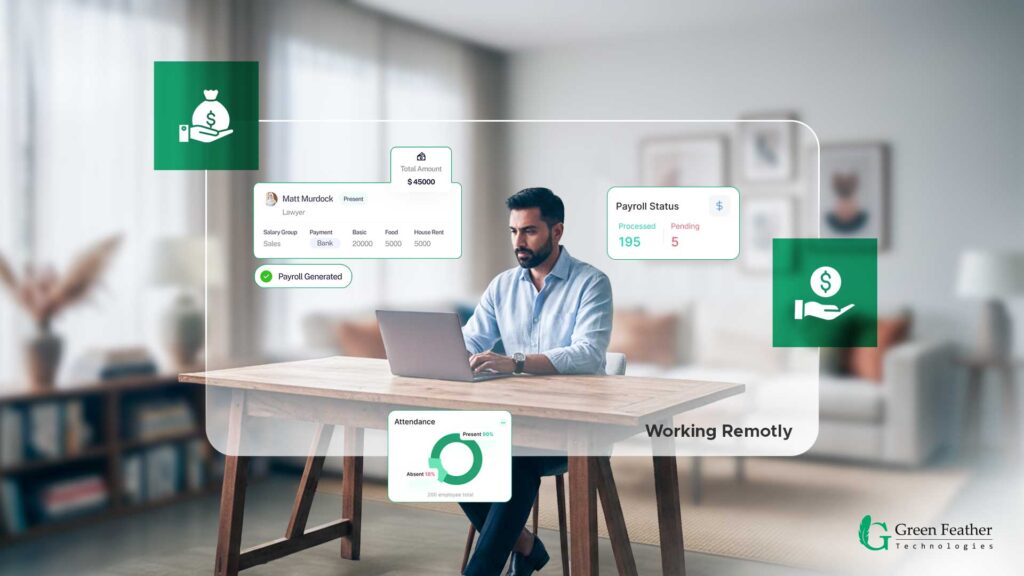Summary
To achieve a higher level of data entry speed and precision, you have to go beyond the basics. Try out advanced data entry tips and tricks, such as touch typing or utilizing keyboard shortcuts, to increase your efficiency in data entry.
Data entry may feel like a simple task at first. But in reality, it’s a job that requires you to be very fast, accurate, and consistent at the same time. You barely have time to process all the data that comes your way. And if you fail, you will fall behind in the competition.
That’s why we wrote this ultimate data entry tips and tricks guide to help you out. From speedy typing to utilizing smart tools, you will find everything here. So, without wasting any time, let’s get right into it.
Best Tips for Handling Data Entry Duties
Data entry requires more than just fast typing. It necessitates a system that combines speed, accuracy, and good workflow. Here are the best tips for handling data entry duties to help you stay on top of your game:
A. Improve Your Typing and Speed Skills
How fast you type directly affects your data entry. Even small gains in speed and technique can greatly increase your daily work. Plus, you’ll feel less tired.
1. Learn Touch Typing and Speed Techniques
Touch typing is key for data entry pros. It lets you type without looking at the keyboard. This boosts both your speed and accuracy.
Start by placing your fingers on the home row keys (A,S,D,F for your left hand, J,K,L for your right). Practice keeping them there. Work on building muscle memory for common key groups and words you often use in your field.
2. Use Online Typing Tools and Practice Platforms
Websites like TypingClub, Keybr.com, and 10FastFingers help you type faster. They give you lessons and instant feedback. You’ll see where you need to improve. Spend 15 to 20 minutes daily practicing on these sites.
Many have special exercises for improving data entry skills. This includes number pad training and mixed letter-number tasks, similar to real-world tasks.
3. Track Progress with Typing Speed Metrics
Keep an eye on your Words Per Minute (WPM) and accuracy. This helps you see how much you improve. Most data entry jobs need 40-60 WPM with at least 95% accuracy. Set goals that you can reach. Then, as you get more accurate, slowly aim for higher speeds.
Use typing tests that are like real data entry. Look for tests with forms, spreadsheets, or mixed content. These give you a better idea of your true performance than simple word tests.
B. Enhance Accuracy in Data Entry
Accuracy is a very crucial factor in data entry, especially in data-driven businesses. Even one wrong digit or entry can cause huge business problems. So, preventing errors should be your main focus.
4. Double-Check Your Work
Always double-check your work. After finishing a section, read it over before starting new tasks. Use a different way to check, If you typed it, try reading it aloud to review.
These expert tips are what our VAs use daily. Let us match you with a trained assistant who works smart.
So you don’t have to work harder.

5. Use Data Validation Tools and Built-in Software Features
Excel and Google Sheets have strong data validation tools. These stop common entry mistakes. Set up dropdown lists for standard entries. Limit the range of numbers for numerical data. Use format validation to keep data consistent.
6. Avoid Common Mistakes with Real-Time Error Detection
Learn what mistakes you make often. Then, create ways to fix them. Common errors include swapped numbers, missing decimal points, and mixed-up formatting.
Use tools with real-time error detection and autocorrect features to catch and correct these issues instantly while you type.
7. Slow Down When Needed for Better Accuracy
Speed alone isn’t enough in data entry. If the information is complex or important, take the time to be precise. It’s quicker to enter data right the first time than to fix mistakes later.
C. Boost Efficiency with Smart Tools and Shortcuts
Data entry efficiency tips aren’t just about typing faster. It’s also about working smarter using tech. The tips below can give you that competitive edge that not everyone might be utilizing.
8. Use Keyboard Shortcuts and Hotkeys
Learn the key shortcuts for your main software. In Excel, Ctrl+C (copy), Ctrl+V (paste), Ctrl+Z (undo), and Ctrl+D (fill down) can speed up your work.
Also, learn navigation shortcuts. Use Ctrl+Home (start of document), Ctrl+End (end of document), and Tab/Shift+Tab to move between fields. These shortcuts save time by keeping your hands on the keyboard.
9. Automate Repetitive Tasks with Macros and Templates
Excel macros can do many actions with just one key press. Record them for tasks you do often. This includes formatting data, creating reports, or performing the same calculations across different datasets.
10. Use Voice Recognition Software for Suitable Tasks
Voice recognition tech is much better now. It can be helpful for specific data entry tasks. This method works best when combined with typing. Use your voice for long descriptions. Type out precise numbers or formatted info manually.
You May Also Like: Best Free Data Entry Software Solutions
D. Organize Your Workspace and Workflow
Organizing the workspace plays a vital role in increasing your data entry efficiency. You can easily manage your workflow and get more done in less time this way. Here are some organizational tips to use for data entry work:
11. File Naming Conventions and Folder Structures
Give your data files clear, consistent names. Include the date, project code, and version number. For example, “CustomerData_2024-07-20_v2.xlsx” makes files easy to find. It also prevents confusion about the latest version.
Along with that, you should also set up a smart folder system. In that system, you should separate active projects, completed work, and reference materials. This keeps things tidy and clear. It also saves time looking for files and stops you from accidentally overwriting important data.
12. Batch Processing and Task Prioritization
Group similar data entry tasks together. This helps you stay focused and reduces the mental effort of switching between different types of work. You can then focus more specifically on formatting or validation needs.
On top of batching, you can also try prioritizing time-sensitive or high-impact tasks when you have the most energy. Save routine or less important entries for times when your concentration is low.
13. Save Work Regularly and Use Cloud Backups
Set up automatic saving every few minutes. This stops you from losing data if your software crashes. Most apps let you choose how often to auto-save. Pick a setting that protects your data without slowing your system.
To do that, you can use cloud storage like Google Drive, OneDrive, or Dropbox. This backs up your work instantly. It protects against hardware failures and lets you get to your files from anywhere.
E. Team-Based Tips (For Office or Remote Teams)
Data entry often involves collaboration, whether you’re working in a traditional office or as part of a remote team. Effective coordination ensures consistency and prevents duplicate work. Some key communication and collaboration data entry tips include:
14. Cross-Training in Data Entry Duties
Cross-training also helps find the best ways to work with different team members. It creates standard, efficient methods for the whole group. This sharing of knowledge makes the team perform better overall. It also cuts down on training time for new people. You can develop skills in different types of data entry, too. This lets you help other team members and makes you more valuable to your organization.
15. Effective Communication Within the Team
Set up clear ways to communicate questions about data formatting, validation rules, or unclear information. Getting quick answers stops errors that would take a lot of time to fix later.
And regular team meetings help find common problems and share solutions. This makes everyone more efficient. Good communication is one of the most vital data entry virtual assistant skills. It helps them develop strong team coordination.
16. Collaborative Tools for Shared Projects
Use shared spreadsheets and project management tools. These allow real-time collaboration and prevent editing conflicts. You should also set clear rules for assigning tasks. Divide large datasets into specific sections. This stops duplicate work and ensures all needed information is covered.
F. Maintain Focus and Mental Sharpness
Data entry requires sustained concentration over long periods. Implementing strategies to maintain mental sharpness prevents errors that occur when attention wanes. Below are some crucial tips that can enhance your focus for data entry:
17. Time Blocking and Pomodoro Technique
Use the Pomodoro Technique. Work for 25 minutes, then take a 5-minute break. This keeps you focused and prevents mental fatigue, which can lead to more errors.
18. Eliminate Distractions
Turn off unnecessary notifications on your computer and phone. During data entry, social media alerts, messages, and emails can break your focus. This makes you more likely to make mistakes when you get back to work.
19. Take Scheduled Breaks to Prevent Burnout
Plan short breaks throughout your workday. Do this even if you feel focused. Mental tiredness builds slowly. It affects your accuracy before you even notice.
So, things like taking a break to rest your eyes or stretching your hands and wrists can help a lot to relax. You can also step away from your desk. These short breaks help you stay at your best during long data entry sessions.
G. Ergonomics and Workspace Optimization
An optimized workspace helps prevent injuries and maintain productivity during extended work sessions. That’s why the following data entry tips on maintaining ergonomics play a key role in your well-being and better performance.
20. Ideal Desk Setup - Chair, Monitor, Keyboard, and Mouse
Place your monitor at eye level to avoid neck pain. Keep it about an arm’s length away. Your keyboard and mouse should be at elbow height, letting your arms rest comfortably at your sides while you type.
With that, you should also get an ergonomic chair that supports your lower back. Your feet should rest flat on the floor. A good chair helps prevent tiredness and keeps your posture good during long data entry work.
21. Prevent Injury - Wrist Positioning and Posture
Keep your wrists straight and floating above the keyboard. Don’t rest them on your desk while typing. Wrist rests are good for breaks, but using them while you type can put your wrists in awkward positions.
Overall, maintaining good posture is vital for your comfort. Relax your shoulders and support your back. Bad posture can cause discomfort and slow down your typing, making you less accurate over time.
22. Importance of Lighting and Screen Placement
Make sure you have enough light to reduce eye strain. Avoid glare on your screen. If possible, natural light should come from the side, not directly in front or behind your monitor. This helps prevent reflections and contrast problems.
You can also adjust your screen’s brightness to match your surroundings. Use blue light filters for long work sessions. Good lighting lessens eye fatigue and helps you stay focused on detailed data entry.
Bonus Tips and Hacks
Apart from all these data entry tips and tricks, you can use some additional strategies. These will help you get extra efficiency in your work, drastically increasing your data entry speed with higher accuracy.
23. Use Spellcheck and Autocomplete Features
Turn on autocomplete in Excel and Google Sheets. This speeds up typing common words, company names, or standard descriptions. These features learn from what you type, reducing the time spent on repetitive content.
On top of that, you can set up custom dictionaries with words specific to your industry or company. This makes spell-check more accurate. It also reduces incorrect corrections.
Consider using grammar check tools alongside spell-check to ensure your entries are not only accurate in spelling but also grammatically correct.
24. Use Tools for Faster Data Entry
Create templates for data entry projects that you frequently work on. Include pre-formatted cells, validation rules, and calculation formulas. Templates help maintain consistency and save setup time for routine tasks.
There are plenty of virtual assistant software tools for faster data entry that offer template libraries. You can use these tools and speed up your data entry work.
25. Stay Updated with Latest Tools and Trends
Technology keeps changing, offering new ways to solve data entry problems. Stay updated on tools like OCR (Optical Character Recognition) software. Also, learn about AI-assisted data validation and advanced automation platforms.
Consider looking into which data entry virtual assistant task is trending now. Knowing these trends helps you adjust your skills to new market needs.
Conclusion
Improving your data entry workflow doesn’t happen overnight. However, with the right data entry tips and tricks, you can take your skills to a new level. These sharpen your speed, boost your accuracy, and reduce those frustrating errors.
Frequently Asked Questions (FAQs)
How do I reduce errors while entering large volumes of data?
Use validation tools in Excel, double-check your work, and take periodic breaks to refresh your focus.
Which tools are best for automated or remote data entry?
Google Sheets, Excel macros, Zapier, and Magical are great for automation. For remote teams, use shared documents and project trackers.