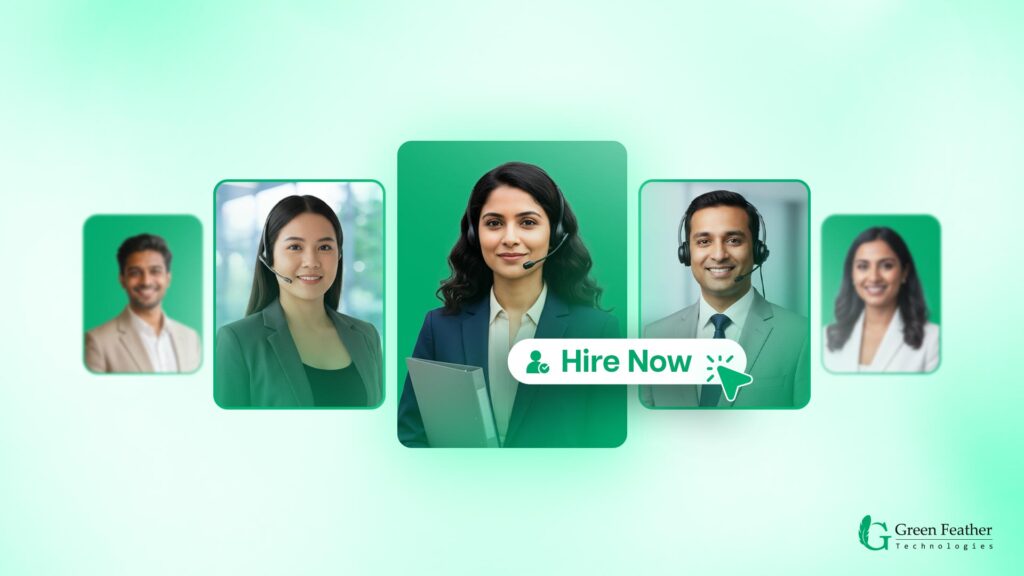Summary
In this blog, we uncover some expert bookkeeping tips for small businesses. These tips help small businesses take control of their finances without overwhelming them. From the fundamentals of bookkeeping to some advanced mastery, there’s everything.
Even while running a small business, you still have to crunch your numbers to make a profit. But for a lot of business owners, keeping up with these rapidly increasing numbers gets difficult. The result? They lose track of payments and expenses, which in turn messes up the whole profitability aspect.
Fortunately, you don’t have to struggle with those at all. Below, we came up with 10 effective bookkeeping tips for small businesses from professionals. These tips come from people who have seen it all and made wild moves for their clients.
So, it’s like an A to Z solution for bookkeeping problems in small businesses. Let’s begin.
What is Bookkeeping and Why Does It Matter for Small Businesses?
Bookkeeping is almost like maintaining a diary for all your financial activities. it helps you keep track of where money comes from and where it goes.
In a small business, the cash flows are usually a bit on the lower side, which makes it even more important to track them. Bookkeeping helps you identify the spending patterns, so you can minimize the cost effectively.
10 Essential Bookkeeping Tips for Small Businesses
Below are some techniques that real bookkeepers use while dealing with their clients. Use these tips to keep your books tight and get your stress low.
1. Keeping a Separate Personal and Business Fund
Plenty of bookkeepers had to deal with clients who dumped all finances into one account. This is a big no-no. You have to get a separate business account and manage it accordingly. When you have a personal and business account mixed up, the whole tax filing process becomes a disaster.
2. Use a Consistent Record Keeping System
When keeping records, we suggest using an easy-to-understand system. Things like having a dedicated place for everything. Creating a naming convention for digital files that works well for you. Identifying the types of records you need to track. Then, you can create categories for the records. Use the same standard format so the information you input is always consistent and organized.
3. Leverage Cloud Based Bookkeeping Software
Many different cloud-based software have turned bookkeeping into a cakewalk. You can automate the financial entries if you want. They also let you perform complex calculations within seconds. And of course, the feature to create financial reports instantly is mindblowing.
4. Reconcile Bank Statements Monthly
When you skip reconciling the bank statements monthly, you end up seeing mystery expenses or even double payments. Make sure to match your bank statements with your accounting records every month. This is a genuine lifesaver and almost every pro recommends doing it.
5. Track All Business Expenses Diligently
What starts as a tiny purchase can quickly snowball into a major issue when you don’t write them down. It’s crucial to track all expenses sincerely. You can either use a spreadsheet or software like QuickBooks for this.
[Pro tip: If you get 30-40 transactions per month, it’s better to use tools like QB]
6. Set Reminders for Bookkeeping and Tax Deadlines
Missing out on the late fees or tax deadlines is never a good thing. Not only do you call extra hassle upon yourself, sometimes you may face legal issues too. So, most professional bookkeepers highly recommend setting reminders for these. A reminder helps you prepare the documents beforehand to deal with the deadlines.
7. Prepare Regular Financial Reports
Don’t wait until tax season to look at your numbers. Running regular financial reports is the best way to get a pulse on your business. These include, income statements, balance sheets, cashflow statements and so on. These reports give you a look into how well your business is doing.
8. Budget and Set Aside Money for Taxes
Always plan ahead for taxes. A lot of bookkeepers shared dealing with clients who suffered from tax bills they couldn’t cover. They suggest moving a chunk of your income into a completely separate account every month for taxes. This way, you can be assured about your taxes and avoid hassles at the end of the year.
9. Hire a Professional Bookkeeper
The struggle with small businesses is that you have to focus on growth a lot. And honestly, bookkeeping can hold you back from doing that. So, it’s best to hire a professional bookkeeper to handle your books. Meanwhile you can focus on the creative and core business activities related to growth.
10. Securely Back Up All Financial Records
The worst nightmare for you is your hard drive crashing with all your financial records in it. Every professional bookkeeper suggests using cloud-based software to back up all your financial data.
Key Bookkeeping Mistakes and Best Practices to Avoid
Even with everything in place, you may end up making some key bookkeeping mistakes that are easily avoidable. Let’s get through those mistakes and best ways you can avoid them.
- Mixing up your personal and business expenses is a major red flag. The solution is simple: create two separate accounts for each use.
- Ignoring receipts of financial activities may lead to legal issues. Use digitalized receipts to store them systematically.
- Missing out on recording cash transactions is a very common mistake. Always try to document any cash amount you spend.
- Not keeping a record of the money that is earned but not collected yet. Track outstanding invoices carefully so you don’t miss out on this.
- Delaying the book updates can be a fatal mistake, as things pile up and make it difficult. Ensure your books are updated regularly at a certain time.
- Forgetting to plan out for taxes is another mistake you don’t want to make. Keeping a reminder or scheduling the taxes is a very useful solution for this.
Wrapping Up
Bookkeeping isn’t rocket science, but it’s not ABCD either. You need to go through a slight learning curve and a lot of practice to nail the art of bookkeeping. Our bookkeeping tips for small businesses can be the perfect starting point for you.
Keep trying these out in your business until you feel overwhelmed. And when you do, you can always hire a virtual bookkeeper from GFT to make your life easier.
FAQ
How do I start bookkeeping for my small business?
The first thing you do here is open a separate bank account for your business. Then, decide what bookkeeping system you want to use. Next, set up a system accordingly, maintaining consistency in the format. With the system in place, you just start recording the finances.
How to set up a bookkeeping system for a new business?
Start the process by choosing your favorite accounting software. Then, you need a map for your money, which you get from creating a chart of accounts. With the software and chart in place, you list the revenue and expense categories. Then, it’s time for you to connect the bank account with the software for automation. Lastly, implement a simple digital filing system to keep everything organized.
How to automate bookkeeping tasks?
Well, for starters, you use cloud accounting software that connects directly to your bank accounts. It cuts your need to manually enter data. You can use Wave, QuickBooks, or Xero for this. Then, to connect different applications and create automatic expense entries, use Zapier. Using n8n also works just fine for this. In short, you use advanced software solutions to automate bookkeeping tasks in various ways.
Why is cash flow important in bookkeeping?
In simple terms, cash flow shows you where money goes and comes from in your business. It tells you whether you have enough cash on hand to pay your immediate bills or not.
What does a virtual bookkeeper do?
A virtual bookkeeper is someone who does all the bookkeeping work virtually. It means they will be sitting at their home and managing your books remotely from their computer.
How can software help with bookkeeping for small businesses?
Software simplifies the critical processes you would usually do in a spreadsheet. It’s as simple as it gets. They also automate a lot of stuff like data entry, doing complex calculations, or backing up records, etc. Some applications can even generate accurate reports instantly with all transaction details.