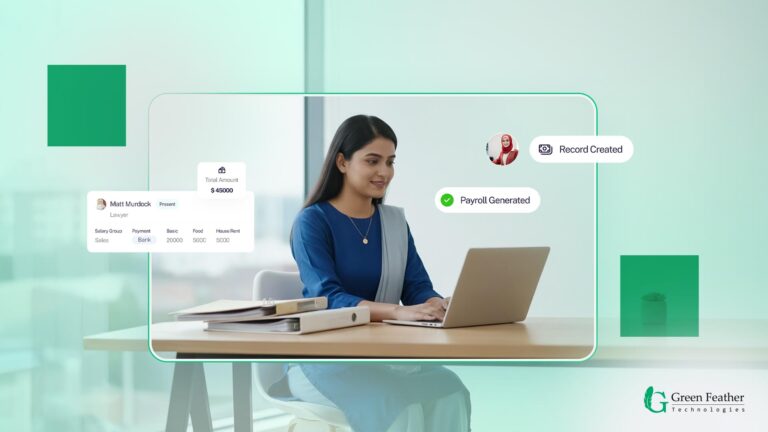Every minute is important when it comes to virtual assistants. There is no CCTV camera to monitor VAs 24/7. So, you never really know if they are doing the job or scrolling social media. There’s always a risk of overpayment or underpayment. That’s where time tracking comes into the picture.
Tracking time is more than any admin work. As a client, you get a complete overview of what you’re paying for—no ballpark figure. You know the exact investments and timeframe. It’s not just about clients; VAs benefit, too. With time tracking, they also get fair compensation, manage their workload, and easily schedule multiple clients.
But how to track virtual assistant hours? That’s what we are going to discuss in this definitive guide.
How to Track Virtual Assistant Hours
Basically there are two methods to track virtual assistant hours: manual tracking and tracking tools. It totally depends on your convenience which choice to make. However, tools-based monitoring is much more popular as it gives you a lot of flexibility.
Manual Tracking
Manual tracking is the traditional method by which employers or employees track their time. This is often done by time logs or digital spreadsheets. To do this effectively, VAs need to have high honesty and discipline. They need to record the start and end times perfectly and note them down.
Typically, this model suits the small businesses or newbie VAs who don’t have client loads. Though inexpensive, it is quite an ineffective and inaccurate method in a real business environment.
Pros
- Cheaper alternative
- Easy to use
- No need to be dependent upon the internet
Cons
- Human error is common
- Ineffective
- Takes a lot of time
- Lack of real-time data
- No analytical data insight
Key Responsibilities
- Managing Airbnb Listings
- Handling Guest Communication and Inquiries
- Coordinating Bookings and Reservations
- Overseeing Property Maintenance and Cleaning Schedules
You can see that manual tracking is not for everyone due to its serious drawbacks. Thus, it’s better to look at some advanced tracking methods that can solve these issues seamlessly.
Time Tracking Tools
Time-tracking tools are becoming increasingly popular among businesses as remote working is becoming a norm. Data Bridge Market Research has predicted its market to rise by 31.88 billion dollars and grow at 20.4% from 2021-2028.
Software-based tracking does complex time calculations with a single click. These apps help the VAs to clock in and out anytime from mobile or desktop. Plus, it also provides high-reporting algorithms and productive solutions to both clients and VAs.
Choosing the Right Tracking Tool
Finding the right tracking tool is the most important part. And the so many options are enough to puzzle your mind. Let’s take a closer look at the factors you should consider.
Assessing Your Needs
Find out exactly why you need the tool. Emphasize the size of your team and the volume of work you will deal with. Are you working with solo professional or virtual assistant providers like Green Feathers Technologies?
Another important thing is the type of projects or tasks. The different tasks need different engagement levels and working hours. For example, a long-term project with continuous tasks needs different tracking tools than multiple short-term assignment-based projects. The answers to the questions will narrow down your options, directing you to the right one.
Evaluating Features
Look for the features that will fulfill all your needs and make your life easier. Besides your specific needs, below are the general features you must look for.
- Ease of use and setup: If you don’t understand how to use it, using it in daily life is a hassle. So, always choose tracking tools that are easy to use and set up.
- Reporting and analytics: To get the ultimate benefit of tracking VAs’ time, you need reporting capabilities. These analytics, driven by automated technology, show the graphical form of how the workers are engaging in a project. You can study their peak hours and forecast your project developments with this.
Integration with other tools: A best time tracking app integrates basic HR tools. The tracking is not so useful if your app does not seamlessly sync with other payroll, CRM, and management tools. This not only keeps your data well-managed with proper reporting. It also reduces your chances of errors to 44%.
Budget Considerations
A comparison between the free and the paid solutions should be made. Differentiate the premium features & free ones and consider which suits your needs best.
If you want to try the premium tracking tools, dip deeper into its features. It’s best to do a cost-benefit analysis. Basically, it’s comparing the paid solutions and evaluating which one gives the most advanced features for the least price.
Top 15 Time Tracking Tools for Virtual Assistants
There are so many time tracking tools available in the market. Each comes with its own sets of features. And it’s not easy to find the best and suitable one for you. For your ease, we have sorted out the top 15 time tracking tools for virtual assistants.
| SL | Tracking Tools | Best Feature for VA |
|---|---|---|
| 1 | Toggl | Simple UI with easy setup options gives detailed reporting and a chance to boost productivity |
| 2 | Clockify | Free time tracking with multiple integration options for complete collaboration |
| 3 | Harvest | Time tracking combined with financial management allows VAs to bill clients directly |
| 4 | Hubstaff | Next-generation time tracking and reporting capabilities with advanced tools |
| 5 | Time Doctor | Full package of time tracking and project management for efficient performance |
| 6 | RescueTime | Pinpoint data of each moment you spend on an app, mobile, or even document |
| 7 | DeskTime | Tracks every minute whether you are an employer, employee, or a freelancer |
| 8 | Everhour | Integration of time tracking, task management, and payrolls - all in one service |
| 9 | ClickTime | Time tracking app focusing on client-based experience with detailed insights about project costs and staff allocation |
| 10 | Timely | AI-powered logging processes reduce idle time and the need for manual entries |
| 11 | Zoho Projects | Task and time management app with data-driven reporting systems |
| 12 | Motive | Dynamic dashboard for easy access to multiple clients and tasks |
| 13 | TimeCamp | Automated time and activity tracking combined with invoicing services for VAs |
| 14 | Paymo | Matches time trackings with tasks helping VA assistants juggle clients |
| 15 | Freckle | Easy-to-use interface allows easy time tracking and billing |
Let’s explore the tracking tools for virtual assistants:
1. Toggl
Toggl is the most comprehensive time-tracking tool with the hands-on features of project management. Working both online and offline, it bills the precise invoicing of the worked hours. It’s simple UI also helps to navigate through the apps easily without any complex setups.
Combining the most intricate features like time and project management with payrolls, Toggl does not stop. It also comes with cross-platform compatibility to provide customized reports.
All Features
- Toggl Track for timely reporting, tracking, and billing
- Toggl Plan to balance workload
- Toggl Hire for hiring HR professionals
2. Clockify
With the 4.7 star rating, Clockify is completely based on tracking your time. According to the tasks, it organizes your working hours to handle multiple projects. Besides tracking time, it comes with myriad features like reporting, providing real-time updates, and managing people. And you get all this at an affordable price. You can also enjoy a forever-free version for your business if you have a small team size!
All Features
- Time tracking
- Timesheet generation
- Project reporting
- Forecasting
- Time-off management
- Invoicing
3. Harvest
Harvest is the mix of the time tracking and invoicing tool. With the clean and minimalist interface, you can easily start and stop your time with a click. It also comes with a mobile version to help you track tasks on the go. Though it may lack some features of the Chrome version, you still get the time tracking and invoicing options. Lastly, you can also add a Siri shortcut to give instructions when needed.
All Features
- Time tracking
- Invoicing
- Budget tracking
- Online payments
- Reports and insights
- Wide integrations
4. Hubstaff
Hubstaff just doesn’t merely track your employee times, it uses mouse movement and keyboard strokes to monitor when actually the VA is working. Don’t worry, it does not breach privacy. It just calculates the actions of the keyboard and mouse to record the productivity levels rather than scanning them.
With affordable pricing packages of five options, Hubstaff offers a plethora of functions. If you are running smaller businesses or are tight on budget, you can choose this.
All Features
- Time tracking through apps and website
- Screenshots accessibility
- Customization options
- Dynamic reporting
- Project roles setup
5. Time Doctor
Time Doctor is one of the most popular time-tracking tools. It has all the project management and basic HR functions to integrate each task. By combining employee tracking options, you get the total control of workforce monitoring. From expense reporting, and budget forecasting to tracking billing hours, Time Doctor is the master of all.
All Features
- Time and project management
- Employee tracking
- Invoice generation
- Budget forecasting
- Data management
- Integrated with other tools
6. RescueTime
As the name suggests, RescueTime actually rescues your time. It is a simple tool that tracks how much time you spend on mobile or desktop. Though it is not suitable for businesses, it is best for self-management. With the help of this, you can take control of your time and boost productivity. Intricate features like a focus booster, distraction blocker, as well as task manager, make the app more alluring.
All Features
- Automated time tracking
- Both online and offline tracking options
- Focus booster and idle tracking
- Dynamic productivity tracking
- Seamless integration with several tools
7. DeskTime
DeskTime is best for solo VAs and small businesses who don’t want to miss any minute. This app ensures businesses can monitor several people simultaneously with a single system. It delivers a complete overview of the workday as you keep an eye on employee movement and business management.
All Features
- Time monitoring tools
- Absence calendar management
- Cost calculations
- Pomodoro focused functions
- Invoicing
- URL tracking
8. Everhour
Everhour covers everything from time management, and project monitoring to billings. Its unique features help to track time from the app and bill accordingly. Also, it provides you with detailed insights about productivity levels. In case you are a big team juggling projects and struggling with budgets, Everhour can be your top choice.
All Features
- Manual entry options are available
- Clock-in/clock-out functions
- Estimates and predictions
- Alerts and reminders
- Task management with reports
9. ClickTime
Developed with client-centric features, ClickTime is best for businesses and enterprises. It might not be ideal for solo workers. The app provides features to get the proper employee tracking data and use it for business growth. It also has advanced reporting algorithms to forecast trends and identify resource allocations. Also, the expense module is there to save more time and increase workflow.
All Features
- Detailed task and time tracking
- Reporting dashboard
- Expense report
- Futuristic strategic planning
10. Timely
Timely tracks all your VA working hours timely. With basic tracking tools, it also provides the user with analytics, billing facilities, and timesheets. Timely also has GPS tracking systems to track all the activities simultaneously. However, it lacks payroll integrations which is a major drawback.
All Features
- Manual time tracker and hours dashboard
- Team management
- Invoicing and payments
- Timely reporting
- Real-time updates and notification
11. Zoho Projects
Zoho Projects suits well for the small and medium businesses. It gives you the flexibility to generate the timesheets from the tracked hours and bill accordingly. Moreover, you also get customization options and entire time allocation management. And the best thing is Zoho Project uses AI driven technologies for all this time tracking to reduce human errors.
All Features
- AI-driven time tracking
- Detailed reporting views – Kanban, list, Gantt charts
- Customizing options
- Budget tracking
- Team management
12. Motive
Motive (formerly Hours) is mainly based on tracking the time of vehicles. Though it works better for drivers, it has a lot of functionalities for VAs. It tracks the start and the end time and the entire task duration. With the help of the API, you can optimize schedules and ensure regulation of compliance. Also, the insightful reports provide a well-structured plan to scale the business.
All Features
- Complete time tracking
- Reporting and analytics
- Budget forecaster
- Adheres to local laws
- Informed decision making
13. TimeCamp
TimeCamp is an average time tracking software that provides powerful monitoring tools but lacks advanced features. Except for tracking time, it also offers project management features to sync all the work from one place. With screenshots and an automated keyword timer, you can get the right labor cost and wage.
All Features
- Keyword time tracking
- Web and mobile time tracker
- Desktop app tracking
- Invoice and payroll integrations
- Off-day management
14. Paymo
Paymo is a time-tracking app that helps you process time management, timesheets, and invoices. Accessible across various devices, it provides an easy-to-use interface to update the time. With four pricing models, it comes with the most affordable options with diverse features.
All Features
- Project planning and tracking
- Collaborative activity
- Time tracking
- Financial management
- Online payroll integrations
15. Freckle
Freckle was developed by Slash7 to track time and projects with accurate billings. After 10 years of providing services it got a new name “Noko”. It has versatile features and provides solutions for both long-term and short-term projects. By predicting the future data accurately from the tracked hours you can change your working strategy. This will help you identify areas to increase manpower and allocate resources. And then, there are also integrating features to combine payroll services with this too.
All Features
- Project management
- Team collaboration
- Time and budget tracking
- Billing and invoices
- Automatic remainder
Project Management Tools with Time Tracking
If you are looking for a simple app to just track the time, you can opt for any simple time-tracking software. However, if you need to track many VAs and projects, you need something more. It is best to use tools like the following:
- Trello
- ClickUp
- Monday
These tools combines project management and time tracking which, allows to manage all the tasks at a time and monitor proper timeframes.
They offer time tracking directly from your dashboard based on different projects. Now, you will get a detailed overview of your time on each project or client.
Understanding the Need for Tracking Hours
You must track the hours of your virtual assistant. It does not matter whether they are Pinterest VAs or specialized in AirBnb. From performance monitoring to accurate billing and complete project management, its needs are in every sector.
Accurate Billing and Payment
Without proper tracking, you can never ensure you paid or are paid the proper amount. If you are a VA, you just need to start the timer and do the tasks for each client or project. The app automatically syncs the working hours and creates accurate billings based on that.
They also track the idle hours. As a client, you, too, can rest assured. No extra penny is going out of your pocket.
Performance Monitoring
Monitoring the performance of remote workers is practically impossible. You can’t always keep your eyes stuck on them. When you track your VA time, both of you get the total details about the working hours. As an employer, you can easily track their productivity dips and peaks.
On the other hand, virtual assistants also get the chance to see their performance growth. This enables them to fix and manage their workload properly to get better results.
Project Management
By tracking hours a VA can learn where he is spending his time and stay up to track. Thus, he can organize schedules accordingly to manage deadlines. As a result, it’s highly unlikely to miss the timeframes.
And for the clients, it’s a win-win deal. They can now manage the projects, track time, and oversee each detail.
Data for Future Planning
With advanced tracking tools, you can most often use the tracked hours for future planning. You can forecast the performance levels of your VAs and design your project timelines accordingly. This will help to maintain future project works too.
As this data will identify how much time a worker will spend on each project, it will help you to finalize your projects’ budget. Taking these values into account and using real-time data analysis, you can also predict the project’s profitability. This is a mindblowing benefit that you only get if you know how to track virtual assistant hours effectively.
Best Practices for Tracking VA Hours
When you are using a VA, you should know the best practices for tracking their time. Apart from just simply investing in tools, you also need to have clear communication with them. Monitoring them regularly maintains a transparent relationship and well-structured system.
Clear Communication of Expectations
Set the guidelines for time tracking to follow clearly. Explain to them how they need to clock in and out. Your tracking preferences can vary. So, it’s better to express your expectations to them. Discuss which application you want to choose with them. Also, you can opt for manual time logs. Make sure they know what tasks you want to be tracked and about the deliverables.
Regular Monitoring and Review
While tracking VAs, regular check-ins and updates are needed to make this tracking effective. To properly observe your workers, you can schedule periodic reviews. That means you can set a timeline, for example- weekly, bi-weekly, or monthly, and review the tracked hours. With this, you can easily see if your VAs complete their tasks on time.
However, not always you will be satisfied with their performance. In that case, you should address the issues promptly to the VAs. This simple gesture can resolve any misunderstandings and create a collaborative environment.
Maintaining Transparency
You can share performance reports, working hours, and insights with your VAs. It will help them understand how their hours contribute to the project. Plus, it also presents the billing details straightforwardly. With this, they can also boost their productivity by prioritizing certain tasks and balancing their workloads.
Beyond sharing their tracked hours, try to discuss openly with them. Point out your challenges and encourage them to share theirs, too. Find practical solutions to solve their issues and increase efficiency.
Common Challenges of Tracking VA

Though time-tracking has no alternative, most challenges often demotivate the clients. These challenges are quite trivial and can be solved with some effective measures.
Inaccurate Tracking
Time tracking entirely depends on your VAs. Sometimes, workers forget to log their time accurately. Again, some inconsistencies and distractions might pose a risk of inaccurate tracking. Thus, when you monitor those, the data becomes quite inefficient and loses forecasting capabilities.
The best way to avoid this issue is to set clear time-tracking protocols. Troubleshoot these issues and solve them. This will eliminate human error and inconsistent data. Also, you can partner with companies like Green Feather Technologies who provide skilled and trained virtual assistants. And kickstart your workflow without any tracking errors.
Overtracking or Undertracking
Inaccurate tracking issues often lead to overtracking and undertaking. That means you are never paying the exact amount. You are either paying a lot less or more than your VAs deserve. A study by Workplace also suggests businesses lose $11 billion just because of time theft.
For proper tracking, you need to change your entire tracking system. Try to use automated or AI-driven tools that can automatically track the time. This algorithm will promptly track the time the VA is on the website. Without the involvement of the virtual assistants, there is less chance of error.
Technical Issues
Even after using the best time-tracking tools, you might encounter technical issues. Software also has its own glitches and malfunctions.
You never know when your tool will have any issues. Again, these technical glitches can mess up all your tracked data. Therefore, you need to take appropriate precautions beforehand. Most of the apps have integrations and syncing features. Use those to keep a backup version of the data.
Also, you can reach out to the support team for the software you are using to solve any technical issues.
Integrating Time Tracking with Payroll
To ensure fair compensation, your tracking app needs to be integrated with payrolls. This does not only improve your VAs working relationship, your business also experiences a 7% increase in revenue.
Automated Invoicing
Time tracking is useless when it does not benefit payroll services. Don’t worry; most time-tracking tools use automated billing systems.
Here’s how it works. It tracks your VAs working hours. It keeps every data and calculates the hourly rate. This way, you don’t need to go through the working hours and calculate the compensation.
This system also has invoicing methods with idle time deduction which gives the VAs a proper invoice. It can reduce your calculation times to seven to one minute.
Syncing with Payroll Systems
By tracking VA hours, invoices are generated automatically with proper data. And, you don’t need to manually process the payments when invoices are synced with the payroll systems. It gets automatically faster and on schedule. This also reduces the chances of human error or miscalculations. As a result, VAs are also motivated and give you the best value work.
Maintaining Accurate Records
While processing payments, you normally need to consider various factors. The most complex of them are tax and labor laws. A simple error here can cost severe fines and loss of reputation.
Luckily, when time tracking is integrated with the payroll services, the issue is solved. As payroll systems are automatically developed to comply with the local tax and employment laws, they process the calculation accordingly. Subtracting taxes and other deductibles ensures you do not miss any legal steps.
Maintaining Accurate Records
While processing payments, you normally need to consider various factors. The most complex of them are tax and labor laws. A simple error here can cost severe fines and loss of reputation.
Luckily, when time tracking is integrated with the payroll services, the issue is solved. As payroll systems are automatically developed to comply with the local tax and employment laws, they process the calculation accordingly. Subtracting taxes and other deductibles ensures you do not miss any legal steps.
Conclusion
Tracking time is crucial for the client and the VAs to foster a productive and transparent work environment. However, without a proper selection of tools, it is a rough process. Thus, consider your needs, budget & features and compare the best tracking tools to land on the right one for you. Whether you are a VA or an employer, it does not matter. Time tracking helps you to stay on top of your daily workflow.
If you want to explore more, you can further read about virtual assistants and their services. For more support, you can visit Green Feather Technologies. We provide expert virtual assistant services with task management, time tracking, and work optimizations.