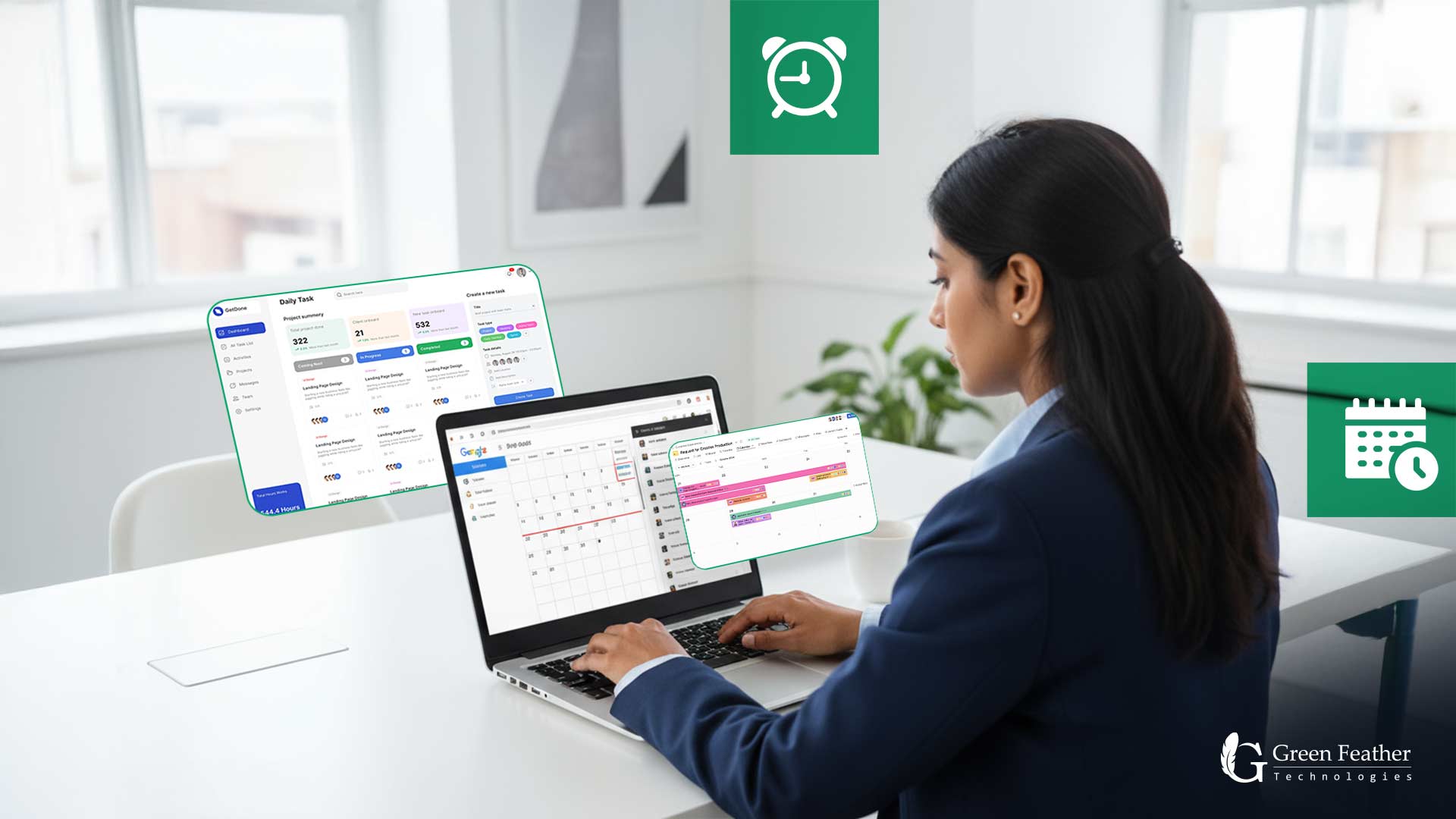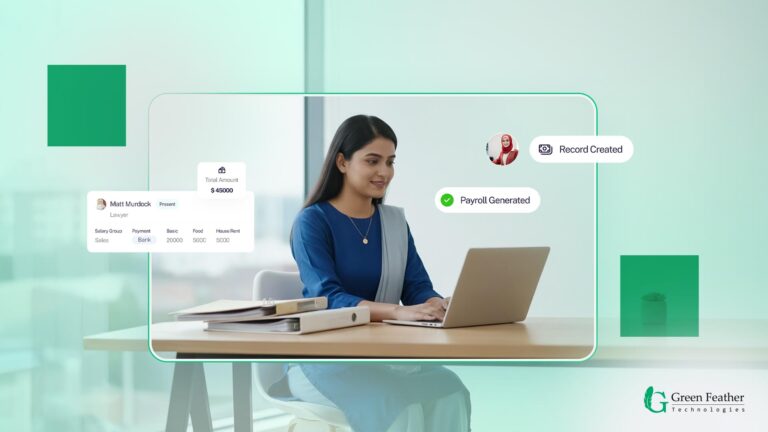Summary
This article gives you a complete view of the core calendar management skills that are effective and efficient. From scheduling tools to advanced time management techniques, you will learn everything to elevate yourself as a virtual assistant.
If you are a virtual assistant, then one of the key things you have to master in your work is calendar management. With effective calendar management, you can avoid scheduling conflicts and save a lot of time on prep work. It not only increases your productivity and your stress, but also helps get long-term clients.
That’s why we are here with the 7 essential calendar management skills for virtual assistants. These easy to learn skills will turn your mediocre calendar management into something extraordinary.
Become a faster, smarter, and less stressful virtual assistant with these skills. Let’s get into it.
Essential Calendar Management Skills for Virtual Assistants
Calendar management isn’t just about scheduling appointments or keeping a note of the day. Rather, it’s a thorough process involving 7 core competencies that you have to master. These include –
1. Organizational Skills
Without proper organizational skills, all calendar management work falls apart. Things like arranging your tasks, appointments, and deadlines matter a lot. These are fundamentals to creating a clear and logical work schedule.
Other than that, you also have to master creating a systematic approach to handling client schedules. Along with that, keeping track of recurring meeting patterns and client preferences is also an organizational skill. These help you stay on top of things and prevent any hassle of finding stuff.
2. Time Management
Once you have taken care of the organization, the next thing in line is time management. The crucial aspect of time management is task prioritization and time blocking. You have to know how much time you should assign to each task and how much buffer time you should have between them.
For a virtual assistant, using the Pomodoro technique is a very popular time management method. They can use it to manage a client’s project with full focus for 25 minutes, and get short breaks in between.
3. Attention to Detail
The whole point of time management is to have enough time to get the details right. Without paying attention to detail, you miss out on things that result in a major mistake. It can be something like setting the wrong time zone or forgetting a meeting link.
One thing every virtual assistant should do is double-check everything before finalizing. See if you are choosing the correct time zones. Confirm if the meeting link is working or not. Also, ensure all the meeting notes are included. Finally, proofread everything for grammatical and sentence errors.
4. Technical Proficiency
There’s no way to manage a calendar effectively and efficiently without using the proper tools these days. You get so many options for calendar applications and scheduling software.
For instance, nowadays, understanding automation possibilities is a game-changer for streamlining calendar management. Any virtual assistant with these skills will always stay ahead of the curve.
5. Adaptability
A virtual assistant’s ability to adjust to their clients’ preferences makes them great at what they do. It’s a skill that you can’t learn rather you have to practice over time.
Their communication style, scheduling patterns, and priority systems all come into play in their calendar management. All of this helps them make any necessary last-minute changes to manage the calendar.
6. Communication
If you can’t clearly communicate the scheduling expectations and details, you will always struggle with managing a calendar. Clear communication for calendar management involves a lot of things. It includes writing short confirmations and informing clients about potential issues.
Along with that, a virtual assistant has to know about conflict resolution regarding scheduling problems. They have to manage two parties when a schedule conflict arises. It’s also a key part of communication.
7. Multi-Calendar Management
There’s a high chance that you may need to handle multiple clients at the same time as a virtual assistant. For these scenarios, it’s crucial to know multi-calendar management. You need a system that helps you avoid any confusion and keeps things organized for each client.
It’s all about maintaining clear boundaries when managing calendars for each client. You should know how different client scheduling systems work, what each of them prefers, and the tools they use for their calendars. Keeping track of these things is the secret to multi-calendar management.
How to Do Calendar Management as a Virtual Assistant?
Now that we are done with the core skills you need, it’s time to get a glimpse of how to manage calendars as a virtual assistant.
1. Leverage Technology
There are various technologies available for an effective calendar management process. Here’s how you leverage those to your advantage –
- Use Calendar Platforms: Calendar platforms such as Google Calendar, Microsoft Outlook, and Apple Calendar make calendar management a cakewalk. Pick the one that suits the needs of both parties. You can mix and match for maximum features.
- Utilize Scheduling Tools: In addition to these platforms, you can use scheduling tools like Calendly, Acuity Scheduling, and Book Like a Boss. With these tools, you won’t have to deal with endless emails to set up meetings.
2. Organize and Structure
This is where you implement your organizational skills in your virtual assistant services for calendar management. The organization and structure of your calendar is the backbone of your calendar management process.
- Color-Coding: Having a color-coded calendar system makes things super clear for everyone using it. A common color coding system is to use red labels for urgent tasks, blue for client calls, and green for internal team meetings.
- Combine all Information: Keep all your calendar information in one place. It doesn’t matter if you use a single calendar or multiple ones.
- Schedule Buffer Time: Managing a calendar is not just about scheduling meetings back-to-back. It’s also important to include some buffer time to prepare for the next meeting.
- Create Calendar Templates: To speed up the calendar management process, we recommend creating calendar templates. These will help you save a significant amount of time with repetitive calendar management tasks.
3. Communication and Planning
The secret to long-term client retention is communication. It also plays a huge role in your calendar management process. Here’s how it works –
- Clarify Client Preferences: Firstly, have an open conversation with your client and learn their ideal scheduling patterns. Things like what time they prefer, how long a meeting they like to do, and when their energy is at its peak in the day.
- Be Proactive: Don’t just wait for your client to always come to you with needs. Sometimes you have to anticipate scheduling needs based on different things. These include project timelines, industry events, and recurring business cycles.
- Coordinate with Other VAs: As an expert calendar management virtual assistant, you have to stay connected to other virtual assistants as well. You need to learn about their schedules and their expertise to create a proper calendar for executives.
- Prepare all Meeting Details: Including all the meeting details in calendar entries is an exceptional practice. With this, you can track the meeting objectives right from the calendar. You also get other details like participant information and location.
4. Maintain Accuracy and Detail
Calendar management should always be free of errors. That’s where maintaining accuracy and detail comes in. You can do that through the following –
- Confirm Time Zones: Never take the time zone mistake for granted. It’s the easiest thing to miss when managing a calendar for scheduling meetings. So, put some extra effort and double the time zones, especially for international meetings.
- Optimize Your Calendar: To avoid clutter, it’s best to clear out outdated entries and canceled meetings. We suggest reviewing the calendar for these things and clearing them right away.
- Delegate Tasks: You can take help from other teams with simple routine scheduling tasks. Also, use automation for basic tasks like calendar confirmations and reminders.
5. Set Reminders
In your calendar management process, you need to set reminders for the important stuff. It helps you maintain consistency and prevents you from missing out on the critical things. To do that, you can –
- Follow up to confirm: Following up a day or two before a meeting goes a long way. It helps with avoiding missed deadlines and ensures everyone is present on time.
- Remind according to priority: It’s best to set any reminder on the calendar based on the task priority. A high-priority task should always have multiple reminders, so there’s no way to miss out. A single reminder is enough for routine everyday tasks.
- Remind manually: While automating can save you time, it does take away the personalization. That’s why, in high-stakes meetings, you need to send manual reminders to your clients before the meeting. It’s helpful for a better impression.
Best Virtual Assistants Tools For Calendar Management
When it’s about calendar management, you have to be aware of the tools you need in your arsenal. Here are the best calendar management tools you can use as a virtual assistant –
- Google Calender
- Apple Calendar
- Microsoft Outlook
- Calendly
- Doodle
- Acuity Scheduling
- Sunsama
- Book Like A Boss
To learn more about the importance of calendar management tools, we recommend checking out the virtual assistant software tools.
Calendar Management Virtual Assistant Job Description
A calendar management job for a virtual assistant usually has a description that leans towards setting up schedules. You will notice tasks such as coordinating schedules, arranging appointments, and maintaining smooth workflows. Below, we are including a sample job description of a virtual assistant for appointment scheduling –
Job Description
“We are looking for an organized and detail-focused Virtual Assistant with excellent calendar management skills. The ideal candidate should have expertise in various scheduling platforms and tools. They should be excellent in team communication and have proven record of improving efficiency.”
Key Responsibilities:
- Manage and organize the executive calendars across multiple platforms.
- Scheduling all meetings, appointments, and travel arrangements in the calendar.
- Handle all kinds of conflicts in schedules and solve them accordingly.
- Create detailed materials for meetings to get a complete brief.
- Give timely reminders to all meeting participants.
- Collaborate with the team on team calendars and group scheduling.
- Maintain confidentiality of sensitive scheduling information and business activities
- Optimize calendar workflows and implement time-blocking strategies for improved efficiency
- Provide proactive scheduling recommendations based on business priorities and client preferences.
Conclusion
In short, master these calendar management skills to level yourself up as a virtual assistant. Turn into a strategic partner for your clients instead of a simple scheduler. Learn the skills, adopt them in your work, and see the change in your calendar management within a very short time.